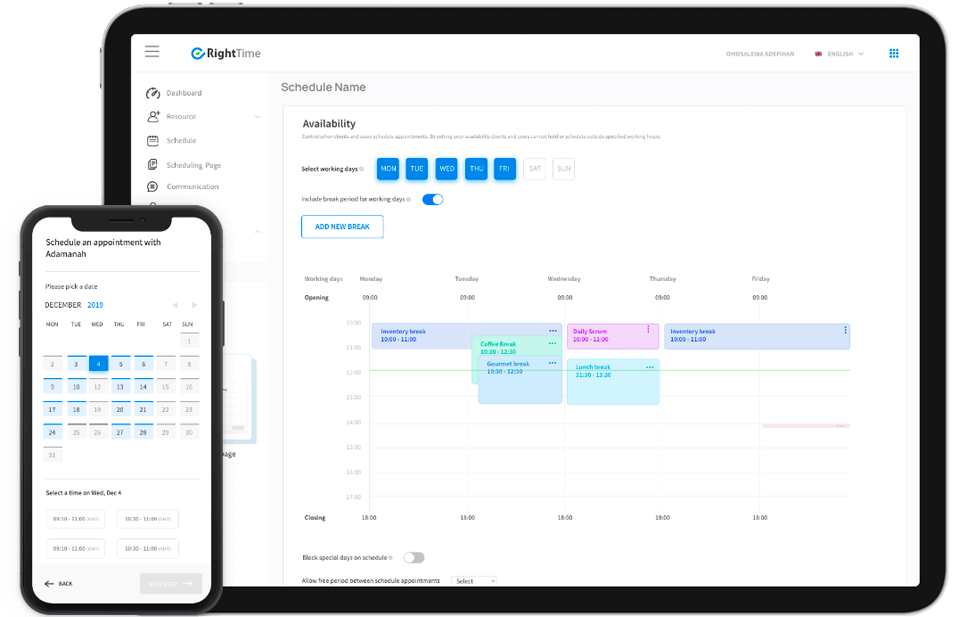
Schedule Control
Configure RightTime to only show slots when you or your team is available. Add breaks between bookings, manage special days, and much more.
Calendar Sync
Integrate RightTime with your Google and Office 365 Calendar. Avoid double-booking and view all your appointments from a single point.
Notifications & Reminders
RightTime automatically sends a confirmation after every booking and several reminders to reduce no-shows.
Services Providers & Team
Display the availability of your service providers and let customers choose who to book with. Assign user roles and maintain control of your team’s performance.
Multi-Location Management
Customize your scheduling page to handle appointment bookings at your various locations. Visualize all bookings from a single dashboard.
Multi-Language
Configure your scheduling page in multiple languages to send notifications, confirmations, and reminders to customers in their preferred language.
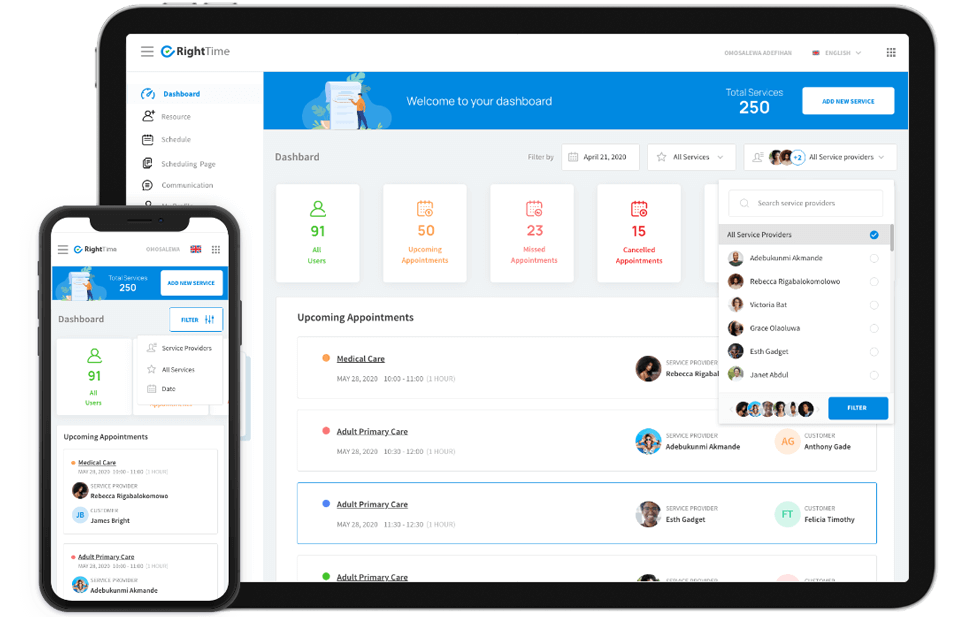
Social Media & Chatbot
RightTime makes it easy for customers to book appointments directly on Facebook Messenger, WhatsApp, or even Direct Message on Twitter.
Service Management
Create services by adding details such as name, image, price, and currency. You can also categorize services and add tags for easy access.
Workflows & Automation
Automatically send a survey at the end of an appointment with RightSurvey. Display upcoming appointments in your waiting area with RightPlayer.
Payment
Take your business to the next level with payment integration. Increase profitability by allowing customers to prepay for services.
Export Schedule
Allow service providers to export their schedules in XLS or PDF. Export your team’s schedule for the day, week, or custom period using the admin feature.
Integration
Connect RightTime to your business apps and other RightCom apps to create seamless customer experiences.